Sessions’ retention
Data retention feature automatically deletes sessions after a specified time interval. Fudo One allows excluding selected sessions from the retention mechanism.
Disabling retention
To disable retention for specified sessions, proceed as follows.
- Select Management > Sessions.
- Find and select desired sessions.
- Click Retention.
- Select
Disable retention. - Click Confirm to disable retention for selected sessions.
Enabling retention
- Select Management > Sessions.
- Find and select desired sessions.
- Click Retention.
- Select
Enable retention. - Click Confirm to enable retention for selected sessions.
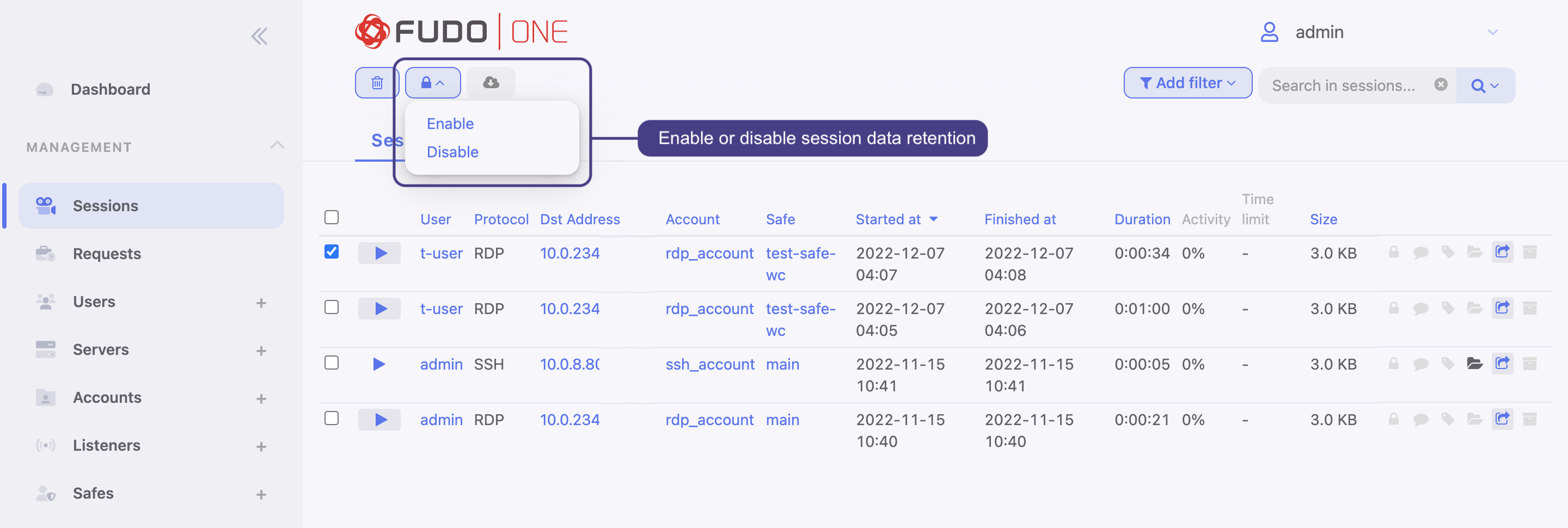
Session data retention
Updated 10 months ago
