Initial Fudo One Configuration
Admin Panel and Access GatewayFudo One encompasses two primary access interfaces: the Admin Panel for administrative tasks and the Access Gateway for accessing resources. To learn more about Fudo One portals, please follow the Accessing Fudo One section.
- Enter the IP address provided in the previous steps into your browser's address bar to access the Fudo One Admin Panel.
- Sign in using the default administrator credentials.
Default Credentialslogin: admin
password: proxycrypto
- Navigate to Settings > Network configuration and verify the IP address of the Access Gateway set during the deployment process. You can modify it here if necessary. Click Save.
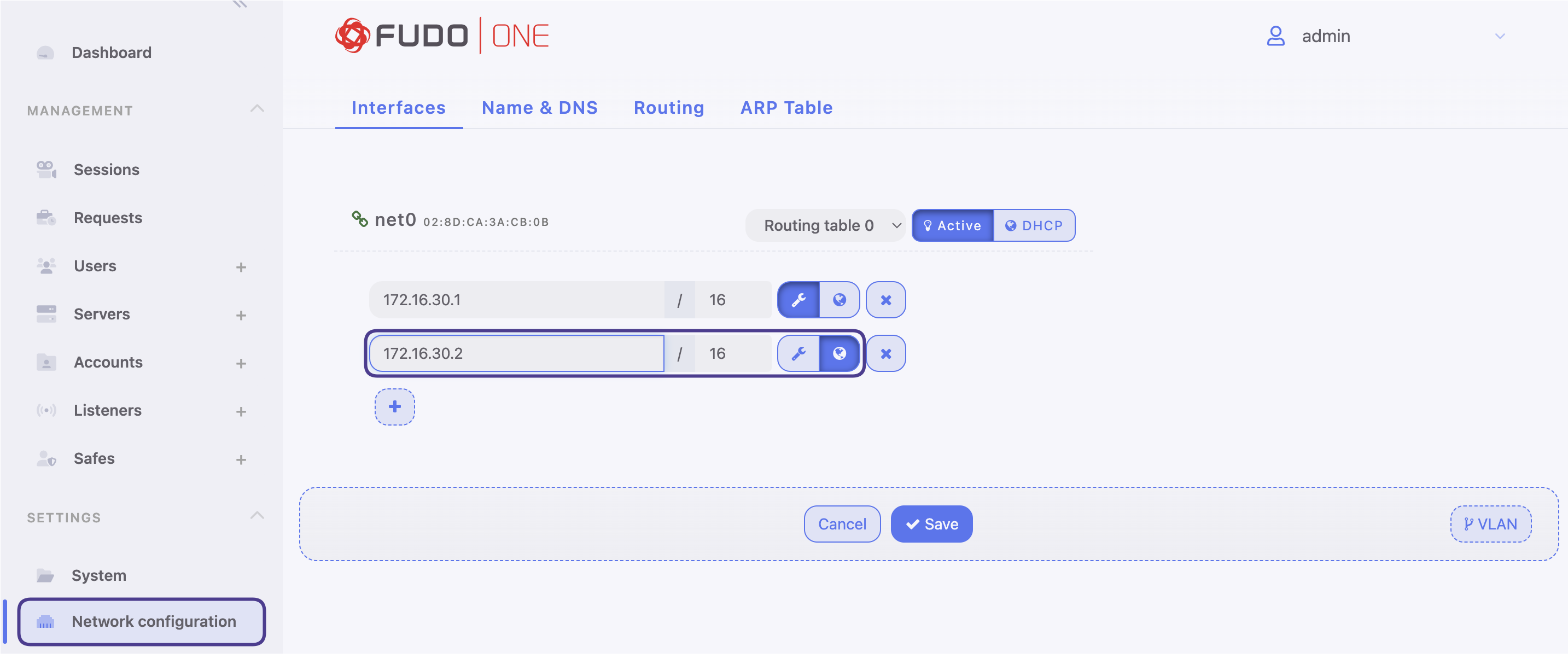
- Enter a new DNS server address in the Name & DNS sub-tab. Click Save.
- Go to Settings > System and add a new NTP server address. Click Save.
- From the contextual menu in the upper right corner, select the Restart option.
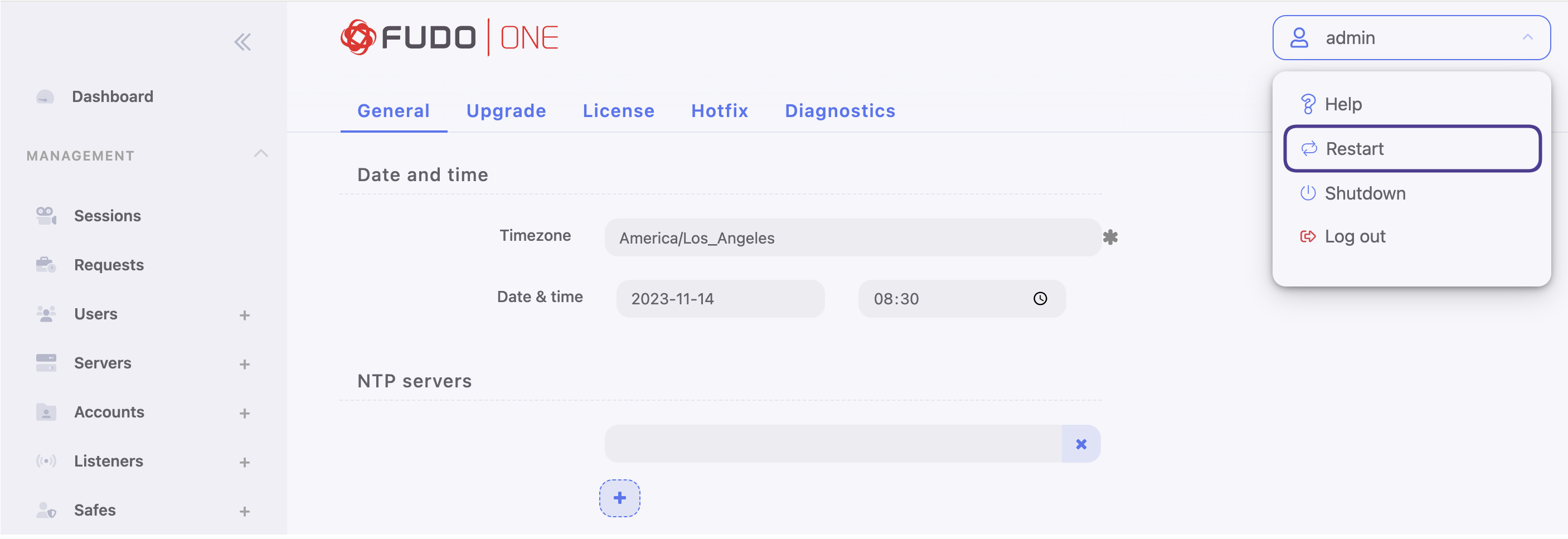
- Wait for the system to restart, then sign back in.
Well Done!Now, you can start with the configuration of your first connection!
Updated 10 months ago
