Commenting session
Fudo One enables adding comments and tags to recorded sessions.
Adding a comment
- Select Management > Sessions.
- Find desired session and click the play icon to start playback.
- Click Details.
- Click the lower part of the timeline to add a comment.
- Define time interval which applies to this comment.
Click and drag either side of the tag to change the starting/ending time.
- Add a comment.
- Click Submit.
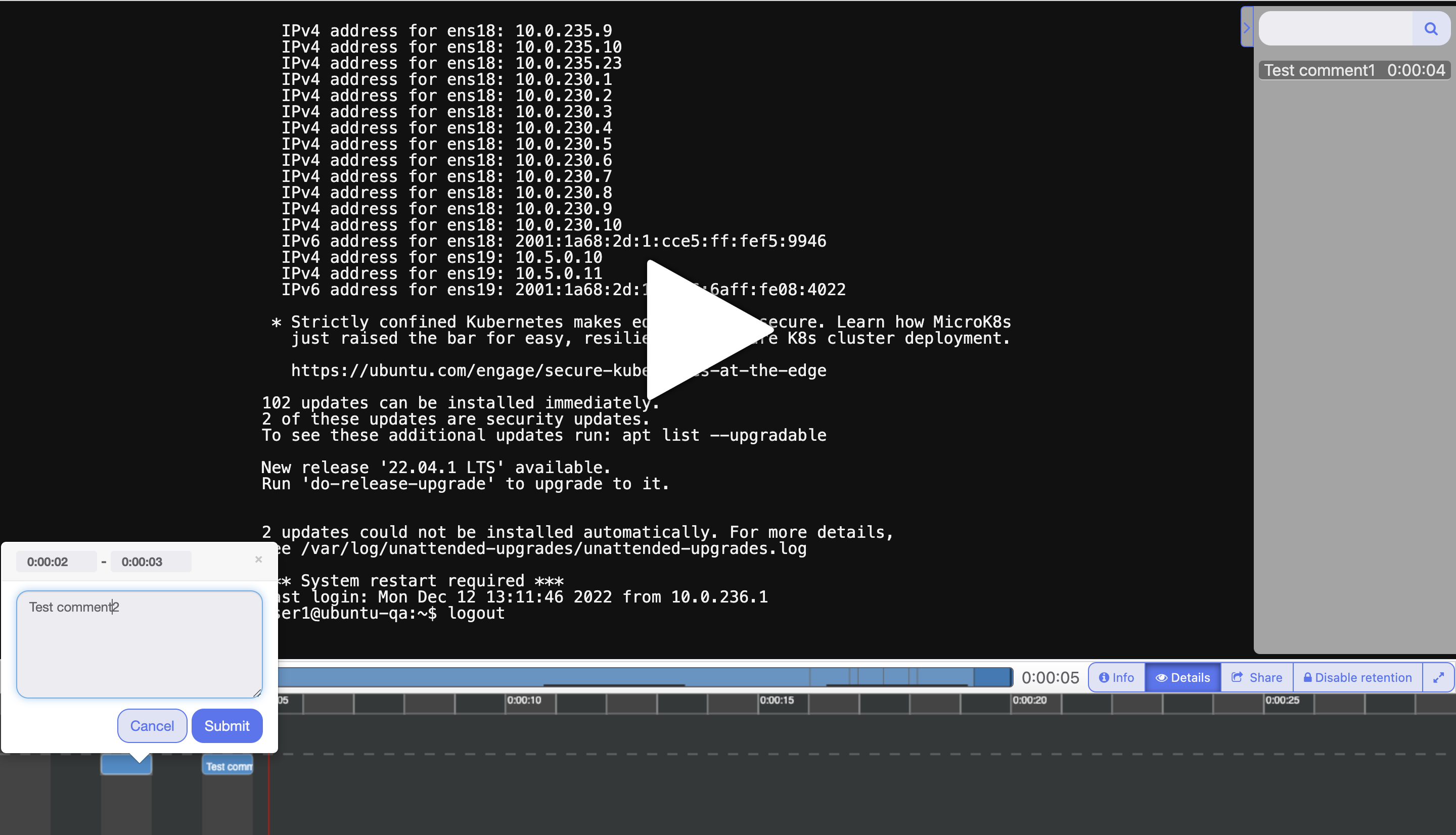
Commenting a session
Editing a comment
- Select Management > Sessions.
- Find desired session and click the play icon to start playback.
- Click Details.
- Find and click desired comment.
- Click the edit icon.
- Change the comment and click Submit.
Deleting a comment
- Select Management > Sessions.
- Find desired session and click the play icon to start playback.
- Click Details.
- Find and click desired comment.
- Click the trash icon.
- Click Delete to delete the comment.
Replying to a comment
- Select Management > Sessions.
- Find desired session and click the play icon to start playback.
- Click Details.
- Find and click desired comment.
- Click Reply.
- Enter message and click Submit.
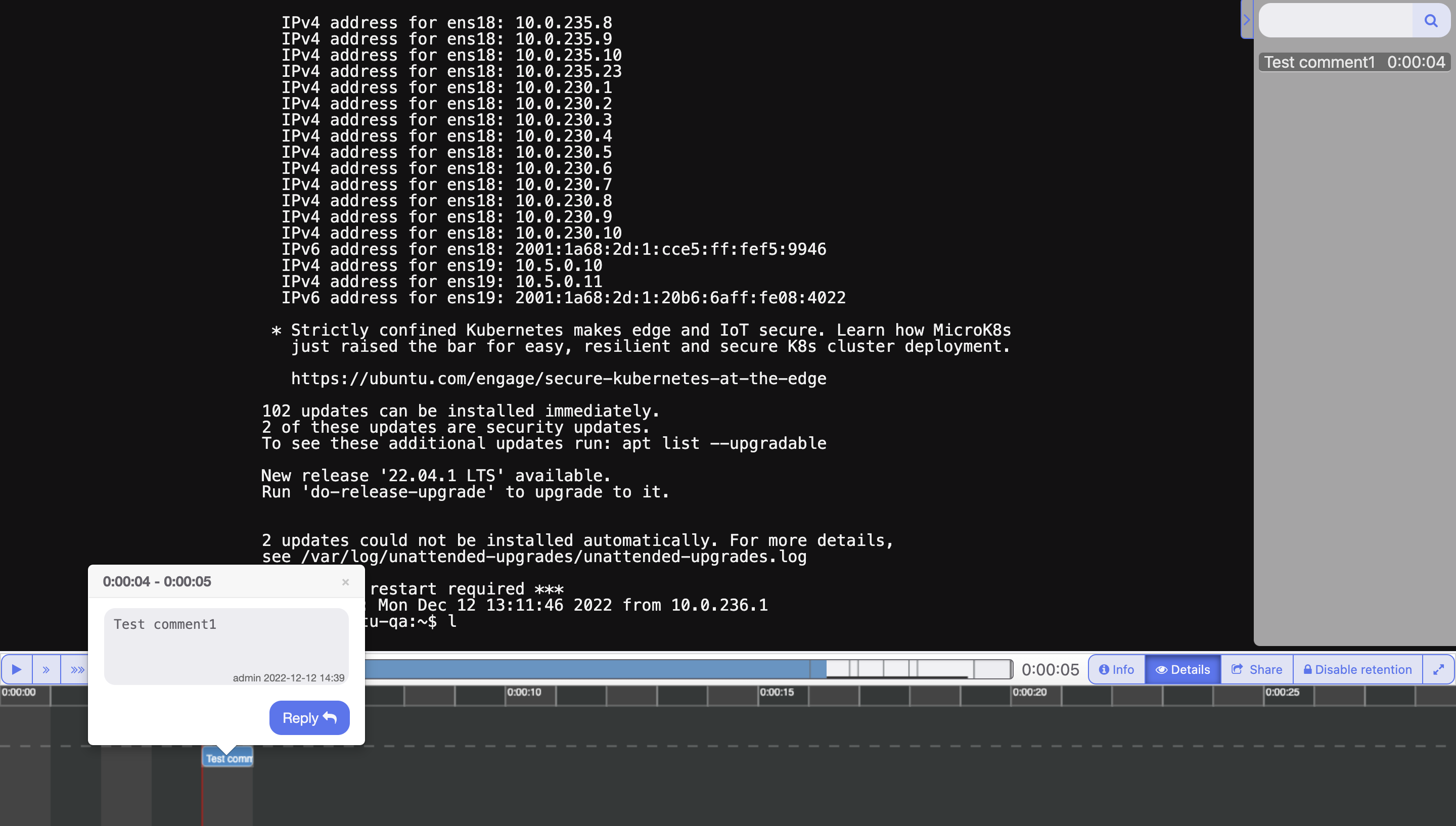
Replying to a session comment
Updated 10 months ago
