Dashboard
Fudo One Dashboard page enables quick access to essential status information. It comprises customizable dashlets allowing you to pick and choose the data that’s the most important to you.
Select the Keep me logged in option if you do not want Fudo to log you out automatically as long as you are on the dashboard screen.
Click Full screen to togge full-screen view.
Dashlets
| Dashlet name | Description |
|---|---|
| New sessions | Chart depicting the number of newly established connections in a given time interval. |
| Concurrent sessions | The current number of user sessions. |
| Active users | Number of currently connected users. |
| License | Information about the active license. |
| Node | Status information on the current Fudo One instance. |
| Event logs | Recent system events. |
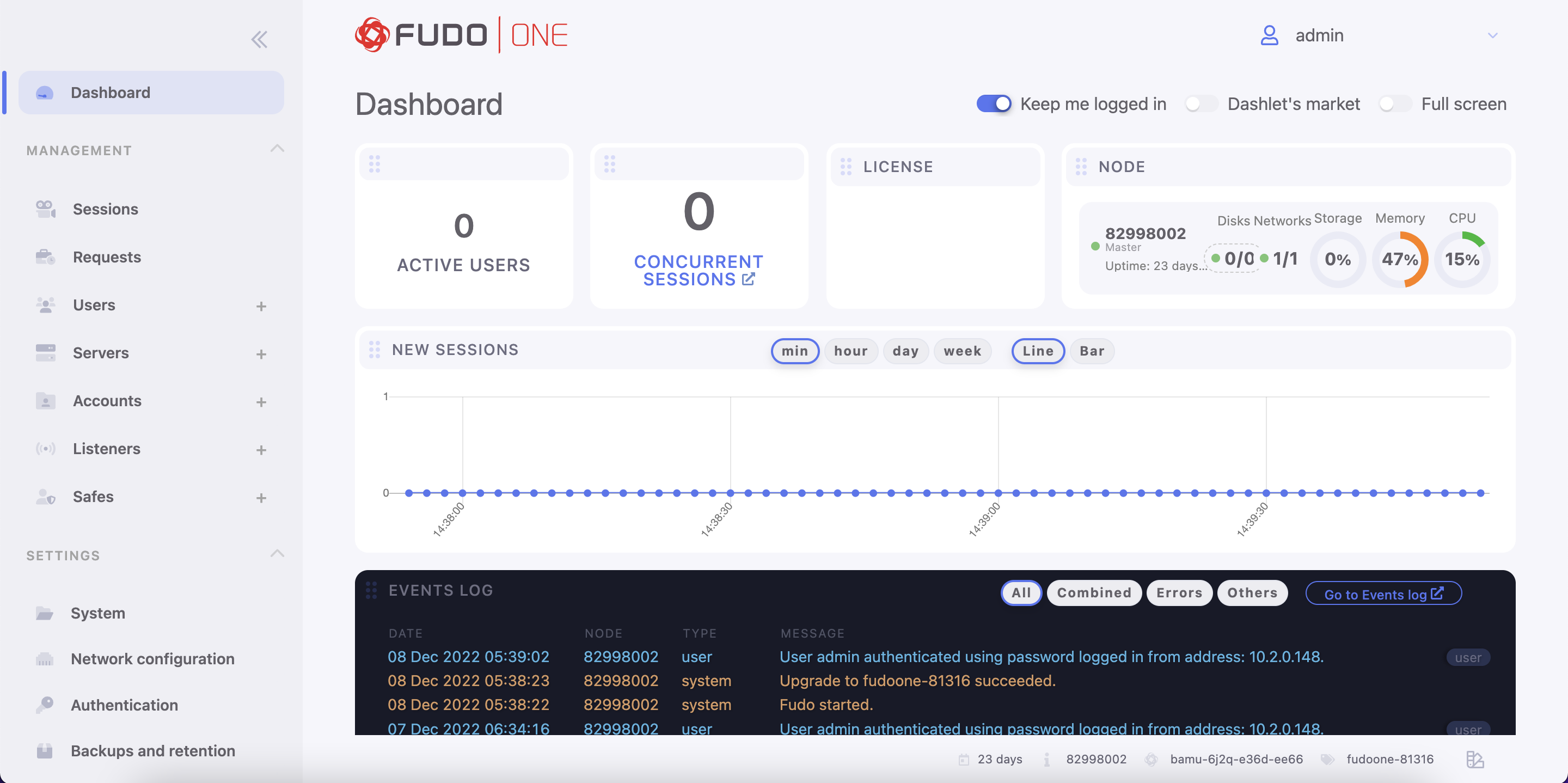
Fudo One Dashboard
Available dashlets depend on the currently logged in user's role.
Adding, customizing and removing dashlets
- To add or remove dashlets on the dashboard click the Dashlet’s market switcher to display available dashlets.
- Drag and drop a dashlet onto the workspace.
Removed dashlets can be brought back from the Dashlet's market.
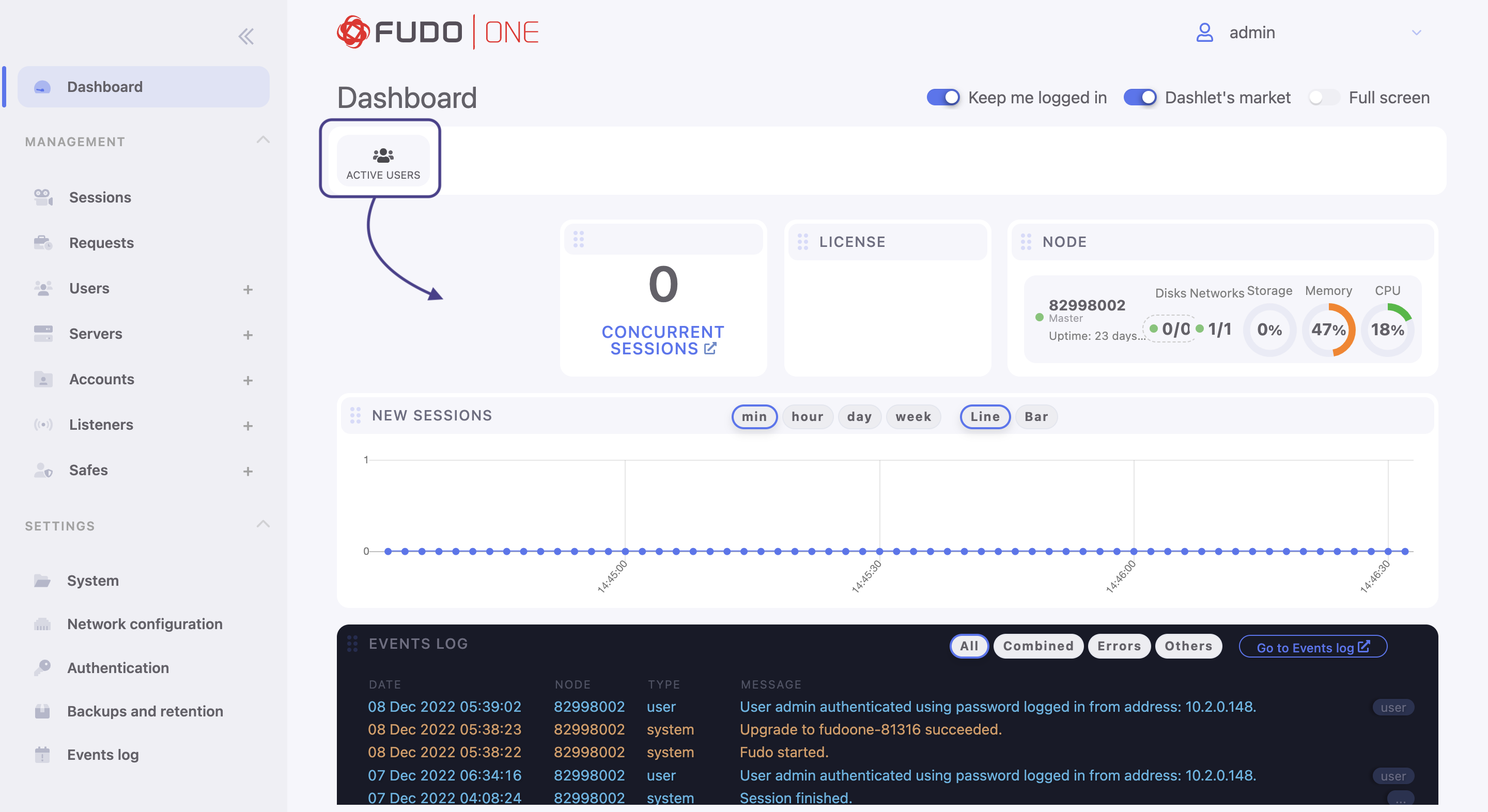
Adding an Active Users dashlet into the workspace
- To customize dashlet's size, move it or remove, please follow one of below steps:
- Click and drag bottom-right corner of the dashlet to resize it.
- Click and drag the top-left corner to relocate the dashlet.
- Click the slider to change font-size.
- Click the X icon in the top-right corner. Then, click the Remove button to remove selected dashlet.
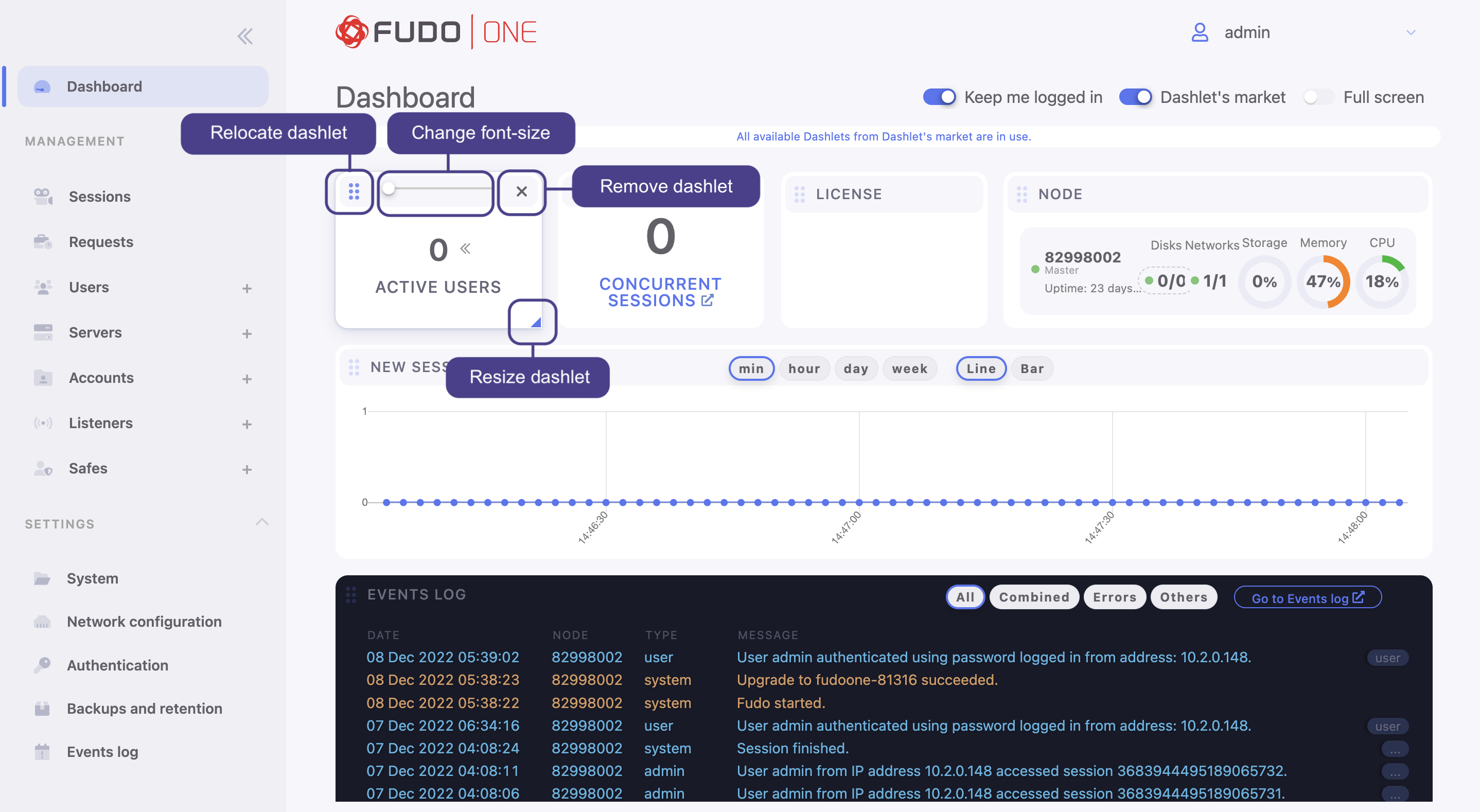
Dashlet's customization
Hard drives status information
To view hard drive status information enable the Node dashlet and click the disks status icon.
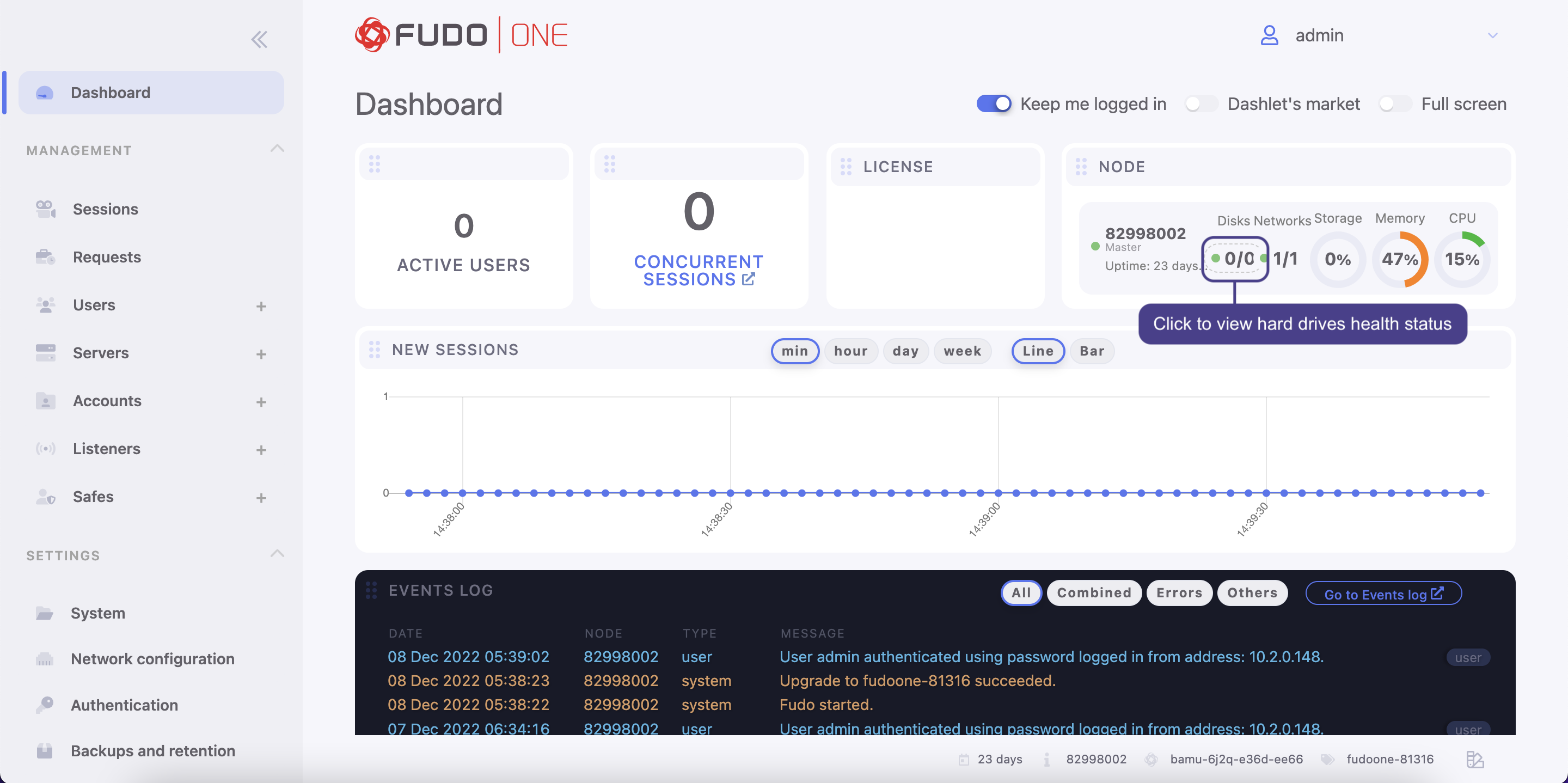
Dashlet about hard drive information
There are 4 statuses available:
| Status | Description |
|---|---|
| Hard drive operates properly. | |
| Data on the hard drive is being synchronized. | |
| Data read/write errors - the hard drive does not operate properly and it is likely to fail - contact the technical support to discuss hard drive replacement. | |
| Hard drive failure - the hard drive must be replaced - contact the technical support to discuss hard drive replacement. |
Updated 10 months ago
