Establishing RDP Connection on Ubuntu Linux
If your OS is Ubuntu Linux, follow the instruction for connecting over RDP:
Establishing RDP connections on Ubuntu 16.04 LTS requires installing
xfreerdp. Executesudo apt-get install freerdp-x11, to install it before proceeding with connecting over RDP protocol.
- Find desired account and server, hover your mouse over to show more options.
- Select the Native client button.
- Select the listener, via which you want to connect.
- Copy generated string.
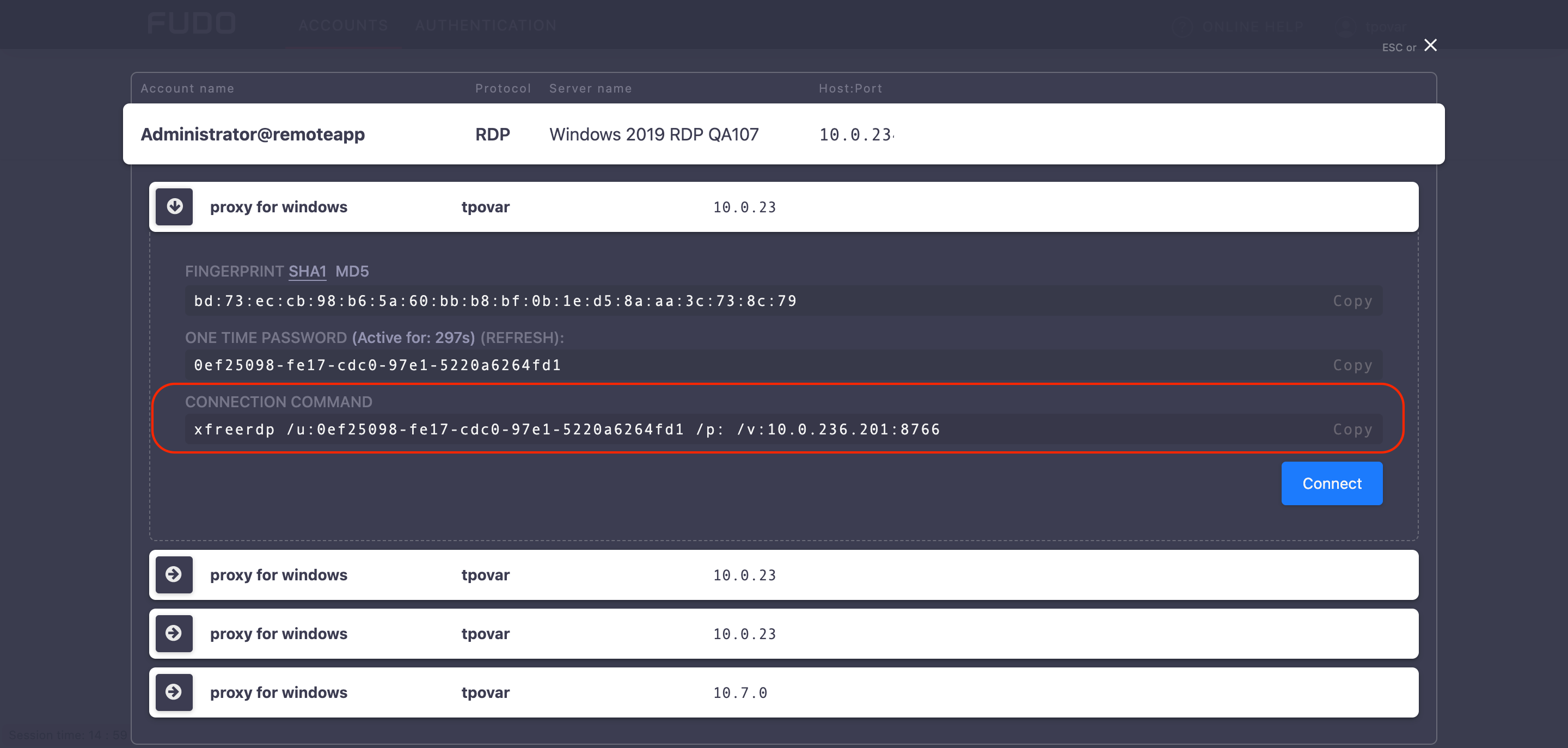
- Execute command in terminal window.
The connection is established.
Updated 10 months ago
