Create Account
Account defines the privileged account existing on the monitored server. It specifies the actual login credentials, user authentication mode: regular (with login credentials substitution) or forward (with login and password forwarding).
In order to create an Account, follow the instruction:
- Select Management > Accounts and then click + Add.
- Define object’s name that will help you distinguish it within the Fudo One system (e.g.,
RDP_User). - From the Type drop down list select regular.
Regular AccountBy choosing the
regulartype we will need to specify the login credentials of an account existing on the target server.
- In the Server section, assign account to a server created in previous steps (
RDP_Server) by selecting it from the Server drop-down list.
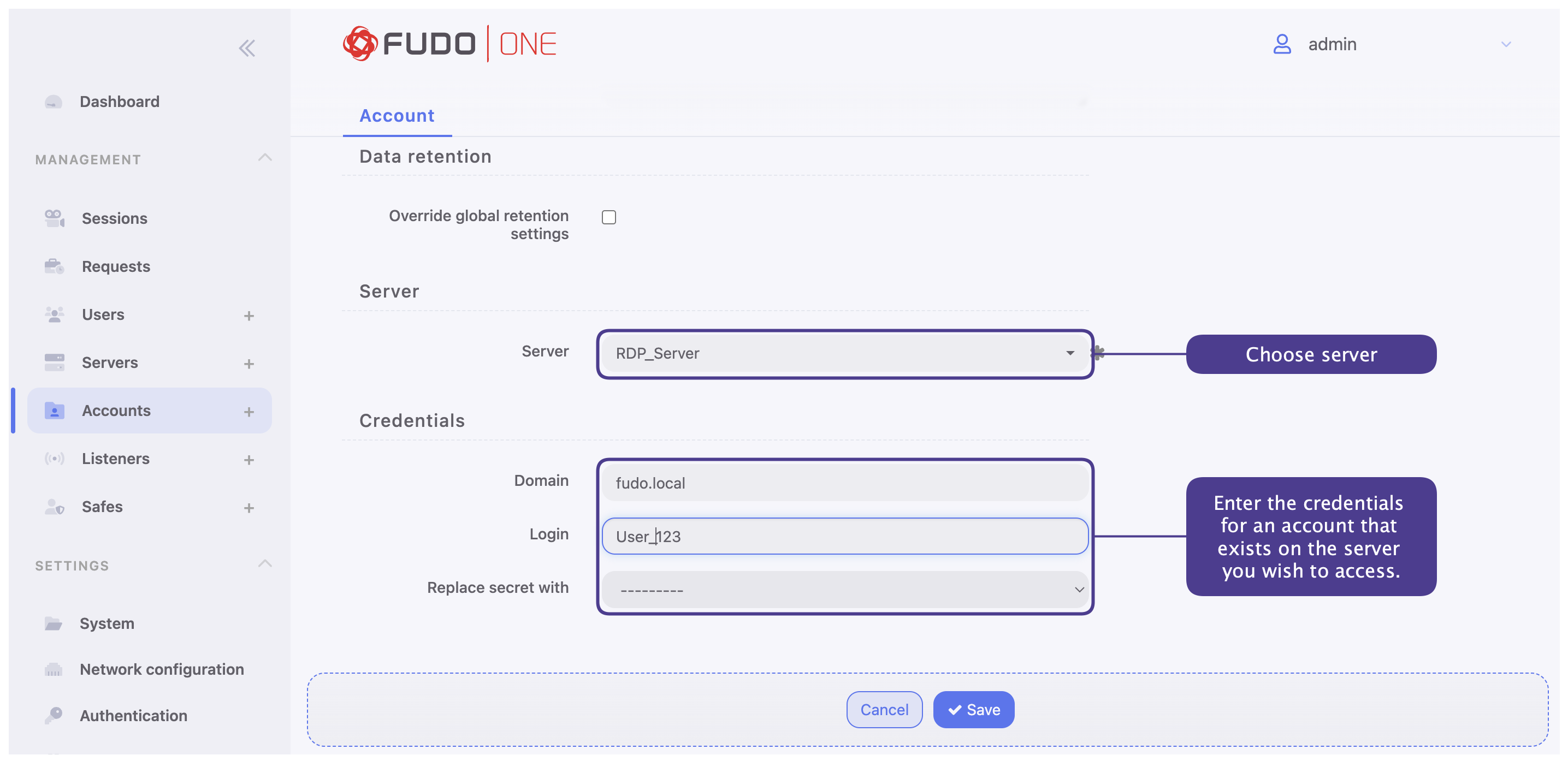
- Enter the Domain and Login for an account that exists on the server you wish to access.
- From the Replace secret with drop down list, select password option and provide a password for an account that exists on the server you wish to access.
- Click Save and close.
Need More Info?To learn more about Accounts management, please follow the Accounts section.
Updated 10 months ago
What’s Next
After finishing this chapter, proceed with creating a Listener.
