Practical Use Examples of Object Types
Based on the following example, let's explain shortly the relations between objects and their functions. We'll assume we're creating the objects with the following parameters:
- User:
- Login: FudoUser
- Authentication type: Password
- Password: pass
- Server:
- Name: RDP_Server
- Protocol: RDP
- Destination address: 10.0.160.1
- Account 1:
- Name: RDP_Admin
- Type: regular
- Server: RDP_Server (defined above)
- Login: Admin (username used to authenticate on the server with IP 10.0.160.1)
- Replace secret with: password
- Password: example (password used to authenticate on the server with IP 10.0.160.1)
- Account 2:
- Name: RDP_User
- Type: regular
- Server: RDP_Server (defined above)
- Login: User (username used to authenticate on the server with IP 10.0.160.1)
- Replace secret with: password
- Password: example (password used to authenticate on the server with IP 10.0.160.1)
- Listener:
- Name: RDP_Listener
- Protocol: RDP
- Port: 3389
- Safe:
- Name: RDP_Safe
- Assigned Users: FudoUser (defined above)
- Assigned Accounts: RDP_Admin, RDP_User (defined above)
- Listener assigned for both Accounts: RDP_Listener (defined above)
Following the creation of objects with the previously mentioned parameters, we can interact with Fudo One in the following ways:
- To log in to the Access Gateway, we will use the credentials provided during the creation of the User object:
- Username: FudoUser
- Password: pass
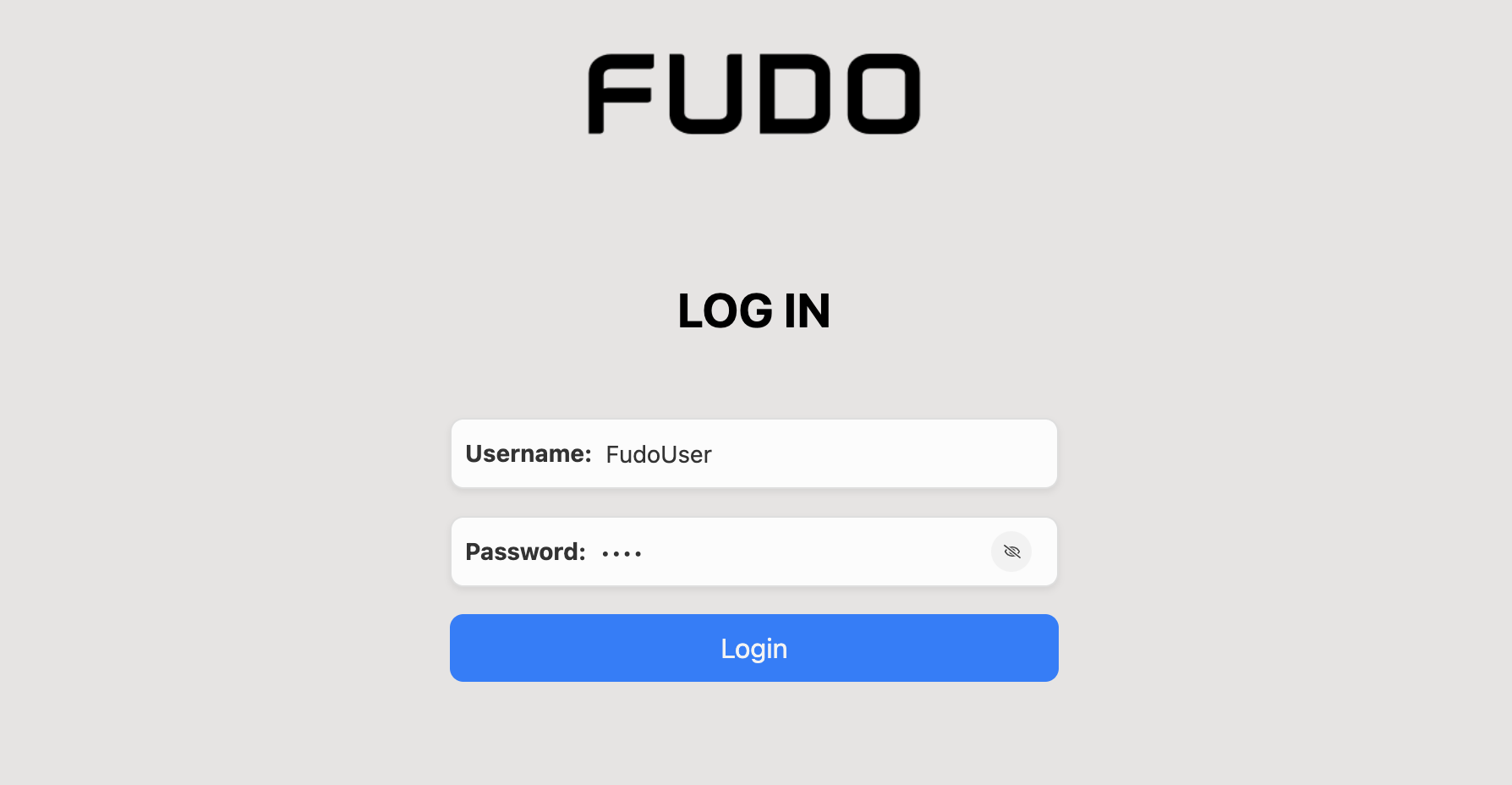
- After logging in, we will be able to establish a connection with the server at 10.0.160.1 and authenticate using the credentials from one of the two accounts assigned to the Safe object.
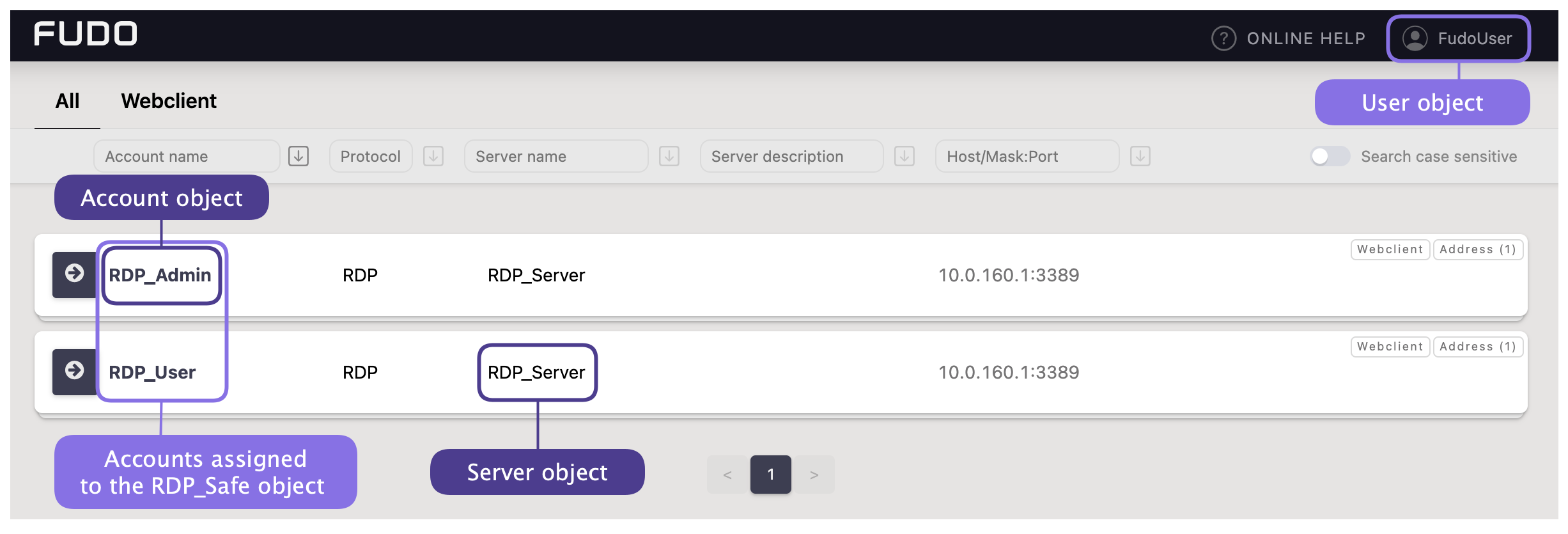
Updated 10 months ago
