Create User
User definition defines a subject entitled to connect to servers within monitored IT infrastructure. It is used to authenticate against Fudo One's Admin Panel and Access Gateway.
NoteFudo One gives free access for 3 active users and 3 servers. If more objects is required, consider buying a commercial license, according to the Licensing topic.
In order to create a new User object, follow the instruction below:
- Select Management > Users and then click + Add.
- Enter user Login (e.g.,
FudoUser). This login will be used to authenticate against the Access Gateway. - From the Role drop-down list, select user.
- Optionally you can enter user’s full name, email address, organizational unit and phone number.
- In the Authentication section, select the Password authentication type and specify the password that will be used to authenticate this user against Fudo One's Access Gateway (e.g.,
FudoTestPass).
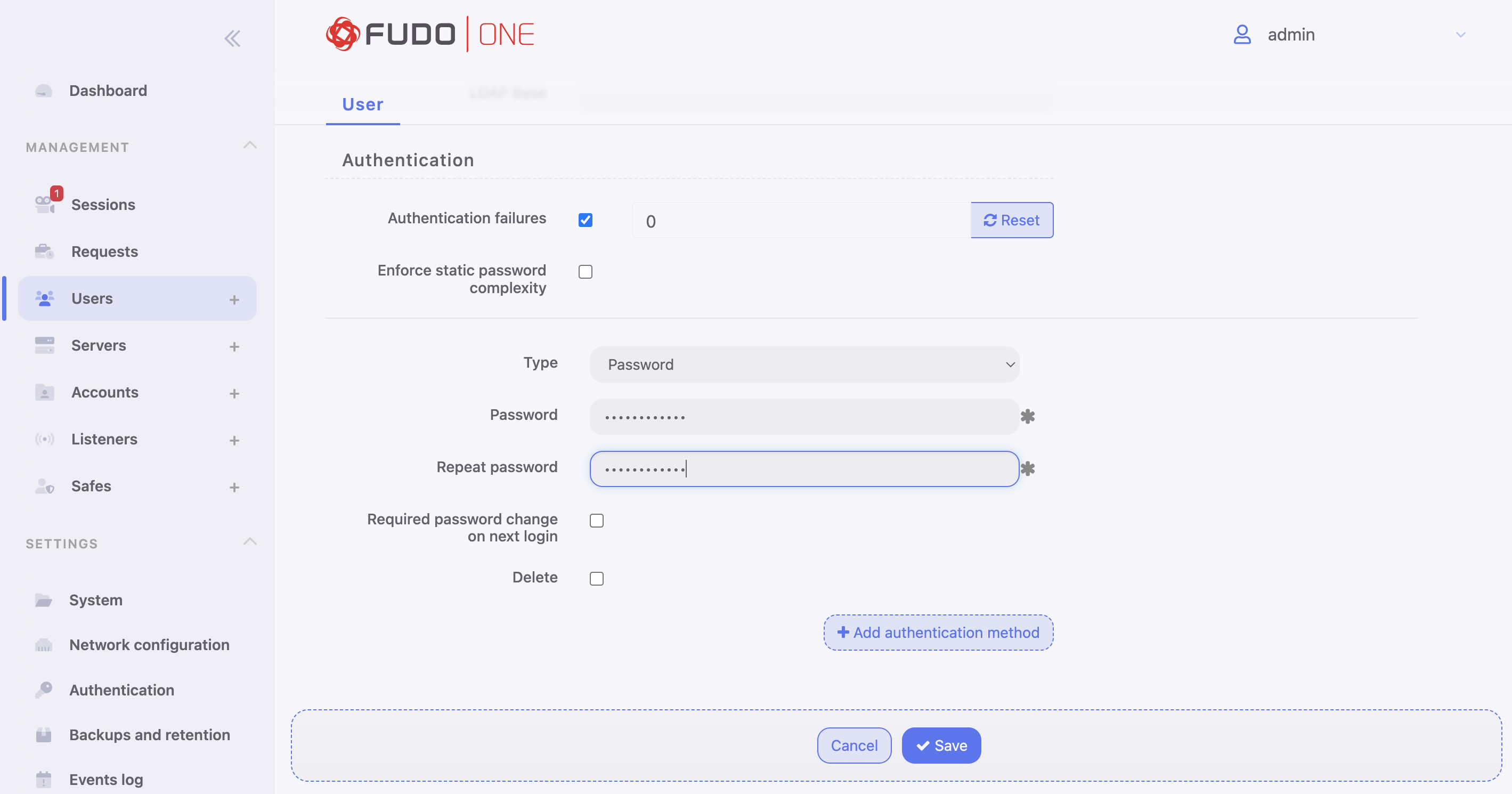
- Click Save.
Need More Info?To learn more about Users management, please follow the Users section.
Updated 10 months ago
What’s Next
After finishing this chapter, proceed with creating a Safe.
