Accessing Fudo One
Fudo One encompasses two primary access interfaces: the Admin Panel for administrative tasks and the Access Gateway for accessing resources. Both portals provide secure and user-friendly interfaces for interacting with the Fudo One features.
Admin Panel
Admin Panel is a central management interface in Fudo One, used primarily by administrators. It provides a range of functionalities for system configuration, user management, security settings, and other administrative tasks. It's the control center for managing and configuring the Fudo One system.
To access the Admin Panel follow below steps:
- Open web browser and direct it to the IP address of the Admin Panel. It is usually an IP address configured during the deployment procedure.
- Provide the administrators credentials.
Default login credentials:login: admin
password: proxycrypto
- Click the Login button.
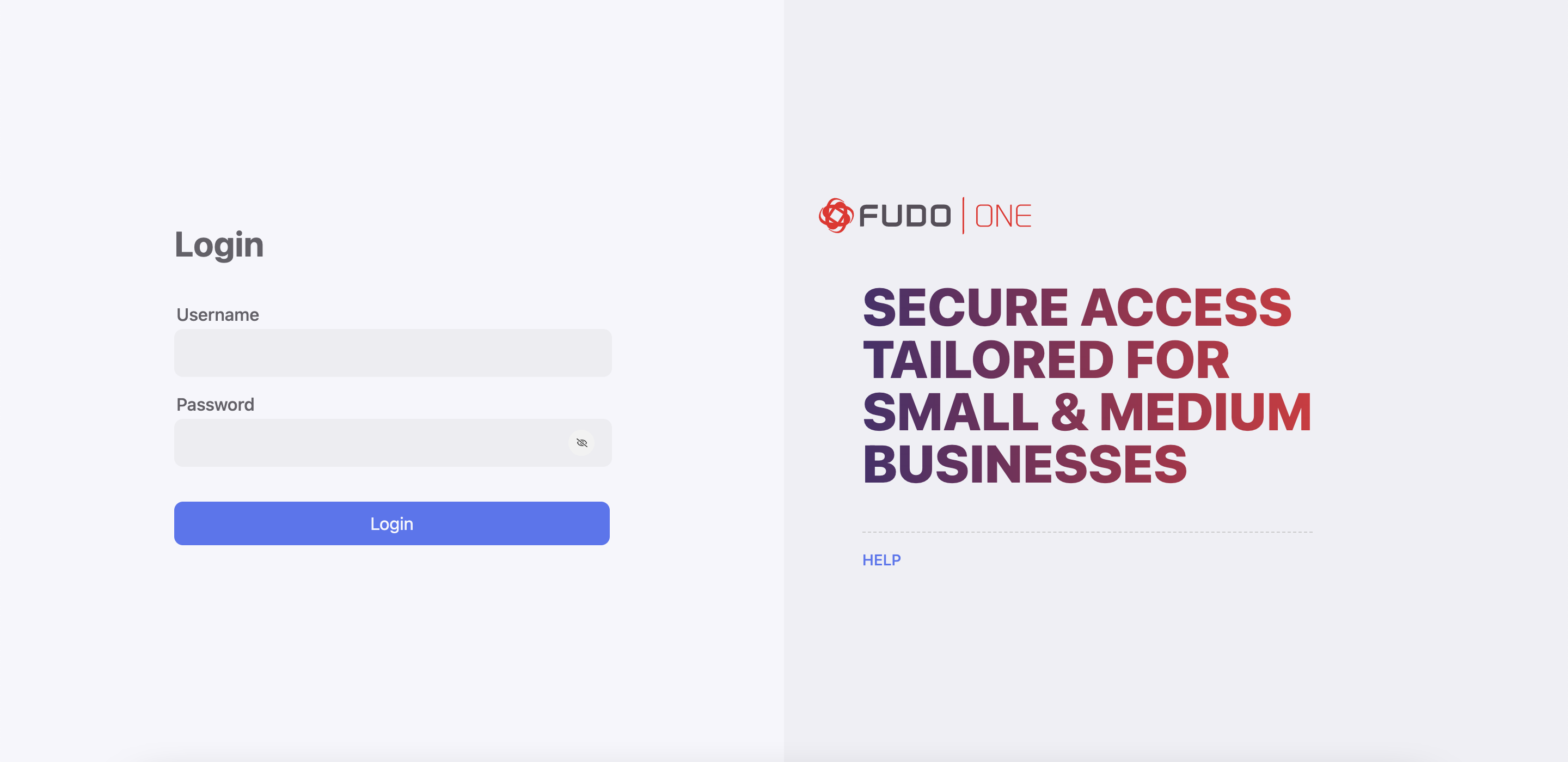
Access Gateway
This component, also known as the User Portal, is designed for end users. It allows them to browse available resources and initiate connections with monitored servers using a selected listener. The Access Gateway facilitates user access to resources in a secure and controlled manner.
To log in to the Access Gateway follow below steps:
- Open web browser and direct it to the IP address of the Access Gateway.
Access Gateway address:You can obtain the IP address from your system administrator or by accessing the Settings > Network configuration menu in the Admin Panel. To learn more please refer to the Defining of an IP address section.
- Accept the security alert exception to display the login page.
- Enter the username and password configured while creating the User.
- Click the Login button.
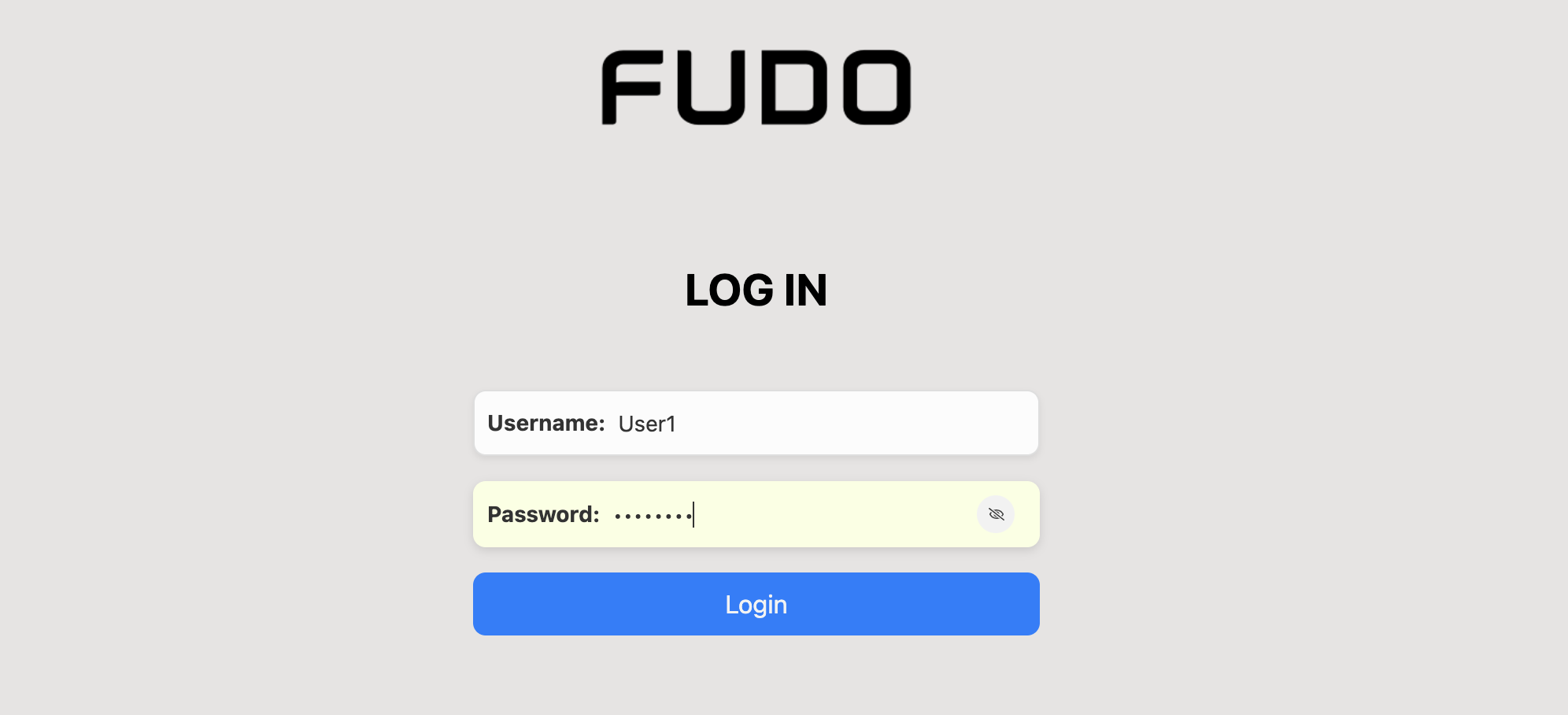
Supported Web Browsers
Following web browsers are supported:
- Google Chrome, Mozilla Firefox for Microsoft Windows.
- Google Chrome, Mozilla Firefox for Ubuntu.
- Google Chrome, Mozilla Firefox, Safari for Mac OS X.
Updated 10 months ago
