Establishing RDP Connection on Mac OS X
If your OS is MacOS X, follow the instruction for connecting over RDP:
- Download and install Microsoft Remote Desktop.
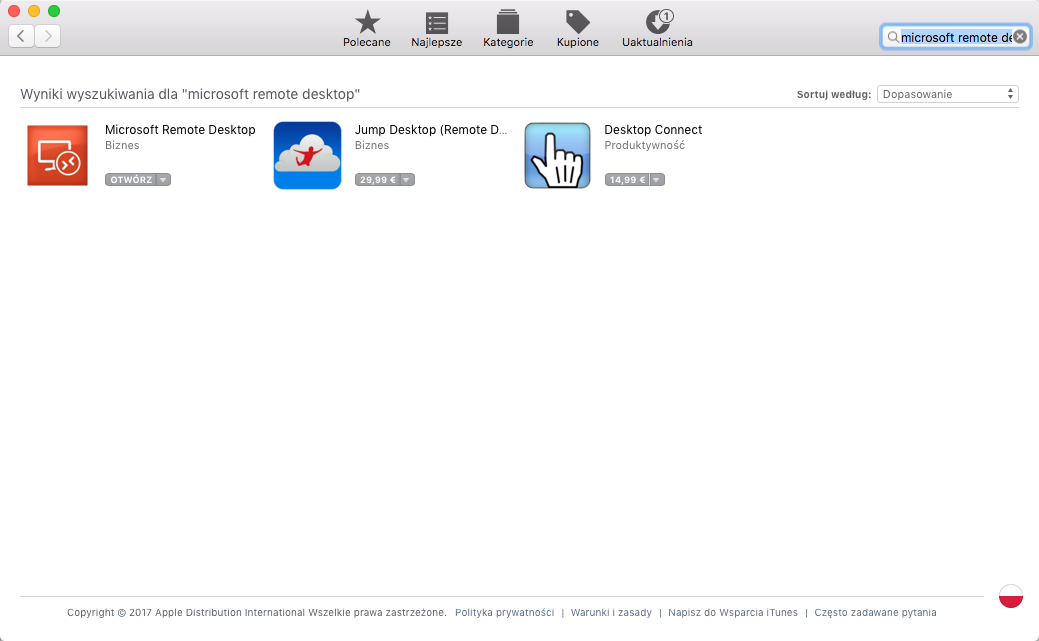
- Find desired account and server, hover your mouse over to show more options.
- Select the Native client button.
- Select the listener, via which you want to connect.

- Click Connect.
- Save the configuration RDP file on your computer.
- Click Continue to accept the certificate and initiate connection with selected server.
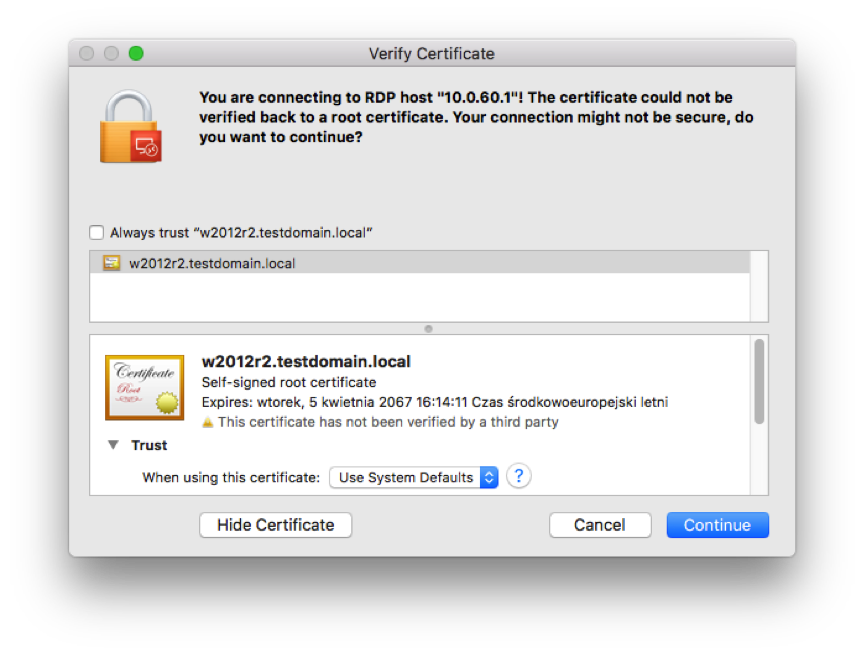
The connection is established.
Updated 10 months ago
